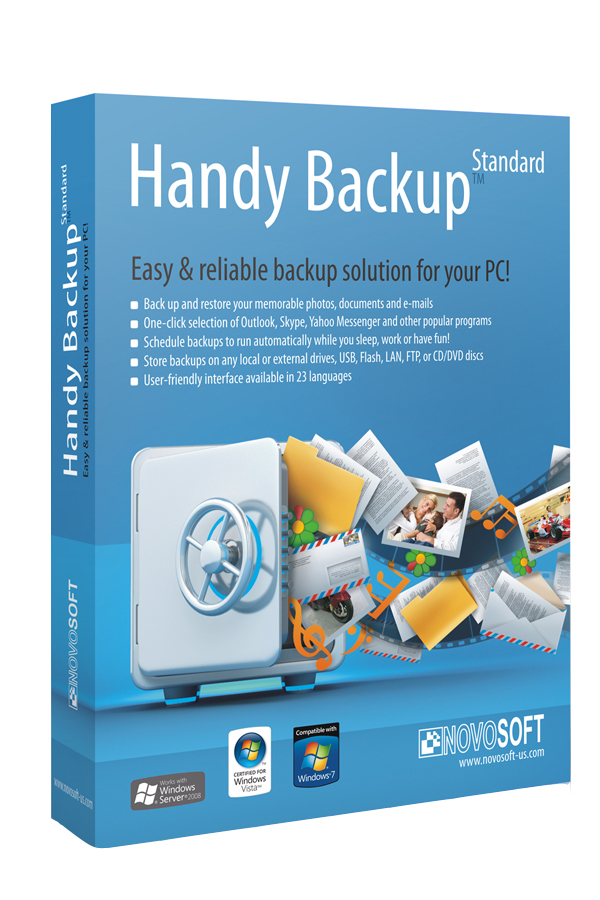Advertisements
1st method
- Go to Settings -> Backup and Reset -> Factory Data Reset -> Reset Device -> Delete all
- Wait until phone reboots
2nd method
- Power off the Samsung Galaxy S7
- Press and hold Volume Up (Yellow) + Home Button (Red) + Power on (Blue)
- When phone vibrate release the Power button (Blue) and keep holding the other buttons
- When you see android logo release all buttons
- With Volume down button go to Wipe data / Factory Reset and press the Power button (Blue)
- With Volume down button go to YES — Delete all user data and press the Power button (Blue) to confirm
- After format go to reboot device and press the power button (Blue)
Advertisements