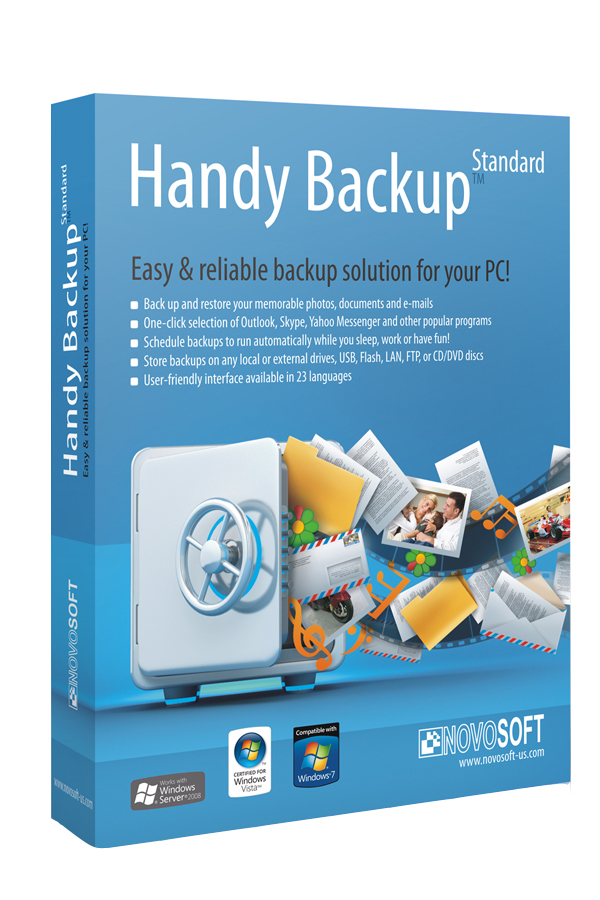Advertisements
1st method
You can use this method in case you have forgot the password for Apple ID and you have access to your email. Click here to go to My Apple ID page and click on Manage your Apple ID, click on forgot password and write your Apple ID – Email address and click next. An email will be sent to you follow the instructions in order to reset your Apple ID password (If you don’t receive the email check the spam folder)
2nd method
You can use this method in case you have forgot the password for Apple ID and your Apple ID too. Find my iphone will show you a sample of your Apple ID in order to determine what is your apple (hxxxxxxx@gxxxx.com) in case this not help you just open the iTunes you synchronize with and check your Apple ID in the left up corner, now you can use 1st method to find your password
3rd method
You use this method in case you don’t have access to your email anymore or you don’t remember your Apple ID and you can not find it without the previous methods. You must call Apple customer care and tell them that you don’t have nothing of your details for Apple ID. They will tell you to send a photo with your iDevice Box showing IMEI number including the receipt from the shop you bought it including the IMEI number as well. After a couple of days they will remove Find My iPhone activation lock from your phone
Advertisements