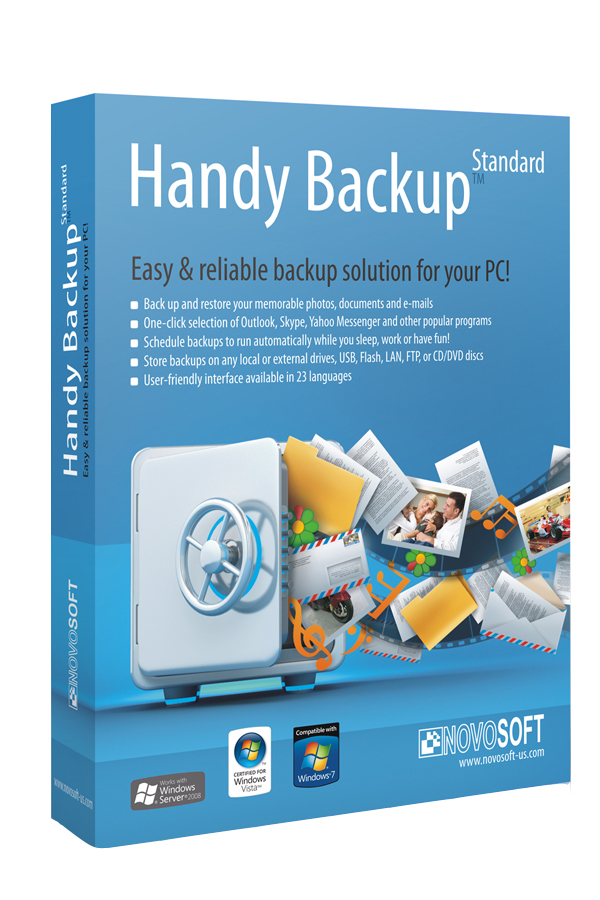Advertisements
1st method
- From the main menu select the menu icon
- Select Restore default settings
- If ask for user code, Alcatel Master Code is: 25228353
2nd method
- Power off the phone
- Press and hold # button (Green) and press Power on (Yellow)
- On screen you will see “All data will be lost continue?”
- Click Yes
- On screen you will “Formatting flash, please wait…”
- Wait until phone reboots

Advertisements