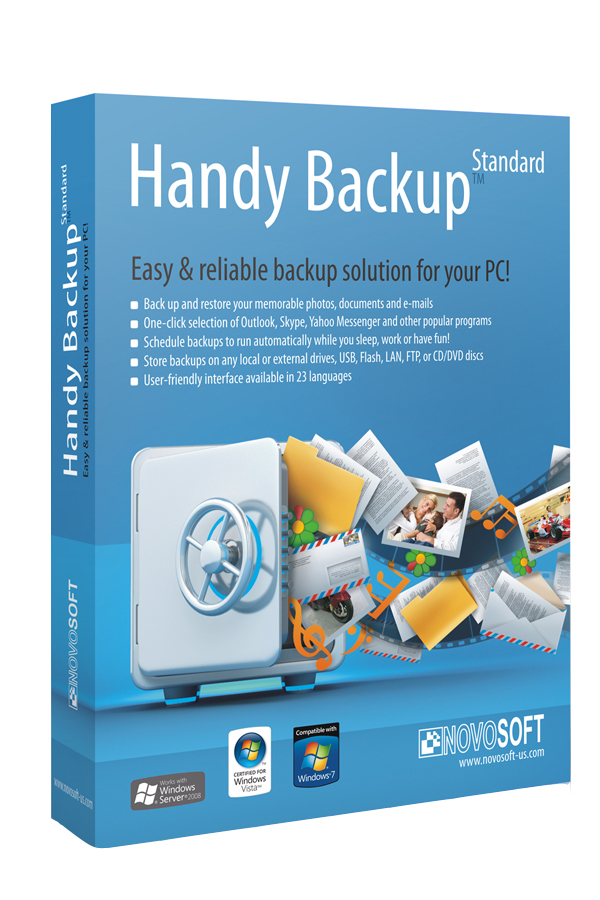Advertisements
- Press and hold the optical mouse touch pad
- Use the stylus to press the reset button
- Hold for about 15 seconds
- Release reset button while still holding optical mouse wait until the phone reboots
- After about 10 seconds release optical mouse
- Confirm the format by pressing the phone button

Advertisements