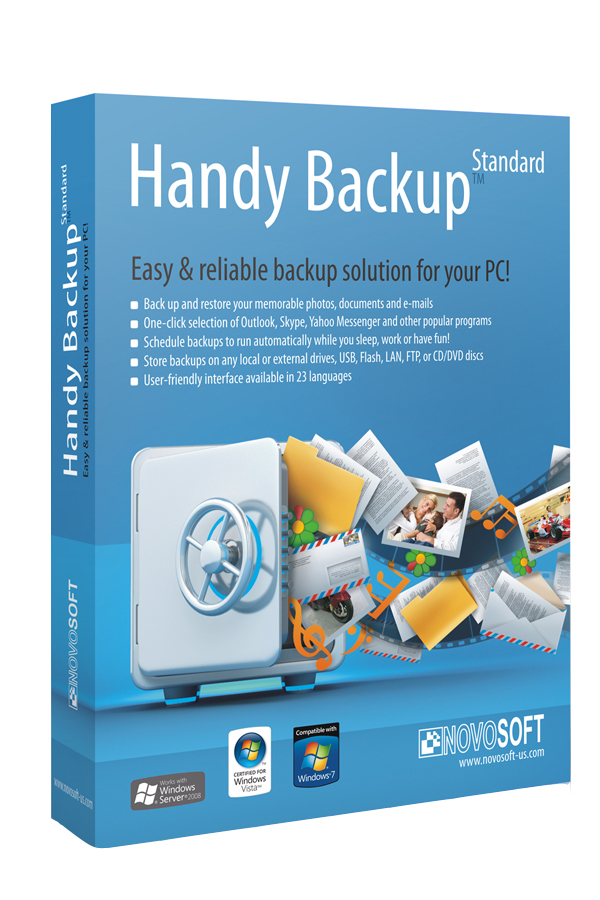Advertisements
1st method
- Enter *2767*3855#
- Wait until phone reboots
2nd method
- Go to Settings -> Security -> Master Clear
- This will format your phone
3rd method
- Power off the phone
- Press and hold the F(5) Key (Blue) and power on the phone by pressing the power on key (Yellow)
- Select Master Reset with key E(1) or Master Clear with key R(2) to proceed with the format
- Confirm with Yes, Y key

Advertisements