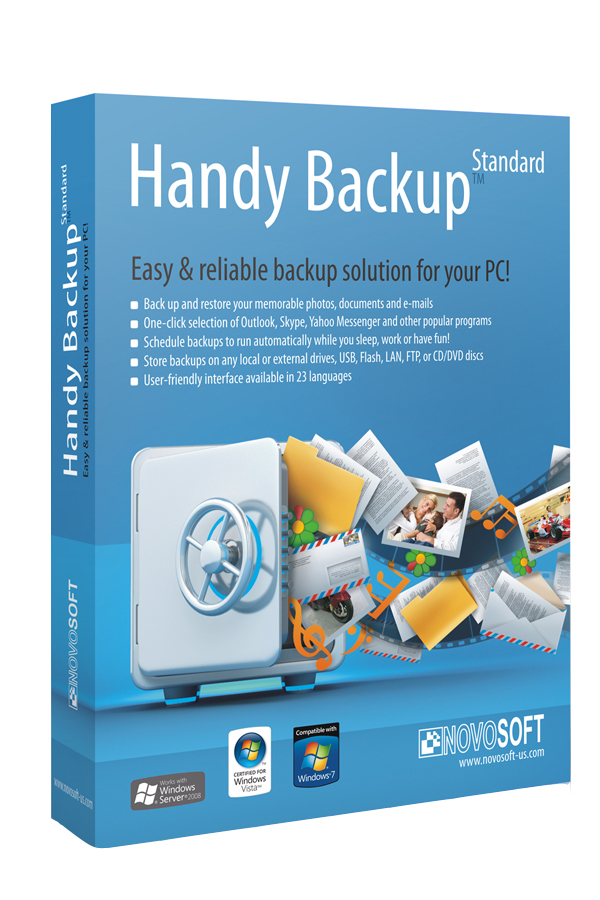- Download an update.zip (patch or updates) for your tablet from Acer website
- Format the microSD card with FAT or FAT32 format (It is better to format it directly from tablet or other android device)
- Copy update.zip to the microSD card
- Power off your fully charged A500 tablet with the microSD card inserted
- Press and hold Volume down key (Blue) then press and hold the power key (Yellow) together
- When you see the LED turns on, release Power key (Yellow) but still hold Volume down key (Blue)
- The Acer logo will appear and the tablet will vibrate but keep pressing Volume down key (Blue) until you see “Erasing cache before SD update…” message.
- When installation finish the tablet will reboot

Advertisements